Docutils theme manager.
ntDocutils is a theme manager for Docutils.
It acts as a wrapper for the rst2html5.py frontend, and that enables the
customization possibility of the resulting file.
Install
Requirements:
- Python >= 3.4
From PyPI
$ pip install NtDocutils
From source
$ wget https://github.com/ntrrg/ntdocutils/archive/v1.0.0.tar.gz
$ tar -xvf v1.0.0.tar.gz
$ cd ntdocutils-1.0.0
$ python3 setup.py
Usage
Basically, you have to do two things:
1. Create a .rst file:
example.rst:
==========
My Article
==========
:Author: Vultur Gryphus
:Contact: [email protected]
Lorem ipsum dolor sit amet, consectetur adipisicing elit, sed do
eiusmod tempor incididunt ut labore et dolore magna aliqua. Ut enim ad
minim veniam, quis nostrud exercitation ullamco laboris nisi ut aliquip
ex ea commodo consequat. Duis aute irure dolor in reprehenderit in
voluptate velit esse cillum dolore eu fugiat nulla pariatur. Excepteur
sint occaecat cupidatat non proident, sunt in culpa qui officia
deserunt mollit anim id est laborum.
2. Process your file:
$ ntdocutils example.rst example.html
And that’s it, you already have a HTML file, just like Docutils.
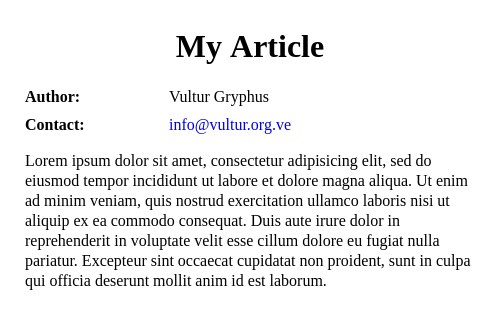
To use a theme, just install it and pass the -T THEME flag, for example, to
use the MDL theme:
$ pip install ntdocutils-theme-mdl
$ ntdocutils -T mdl example.rst example.html
And this is the result:
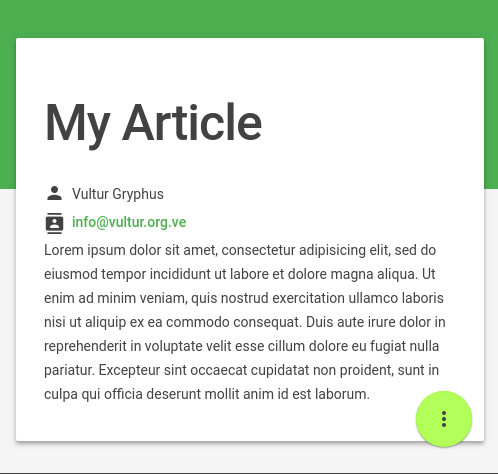
CLI
$ ntdocutils -h
usage: ntdocutils [-h] [-V] [-T THEME] [-S SERVER] SOURCE DESTINATION
NtDocutils is a theme manager for Docutils.
positional arguments:
SOURCE file to process.
DESTINATION file to generate.
optional arguments:
-h, --help show this help message and exit
-V, --version show program's version number and exit
-T THEME, --theme THEME
theme used to generate DESTINATION.
-S SERVER, --server SERVER
server from where assets will be downloaded. If
'local' is passed as value, it will activate the
offline mode, this will create a directory with the
theme name in the 'DESTINATION' parent folder and
stores the necessary assets in there.
NtDocutils v1.0.0 https://nt.web.ve/en/projects/ntdocutils
Copyright (c) 2017 Miguel Angel Rivera Notararigo
Licensed under The MIT License
Themes
Create a theme
1. Get the template.
$ git clone \
--depth 1 \
https://github.com/ntrrg/ntdocutils-theme-template.git \
REPOSITORY_NAME
2. Set up the template.
$ cd REPOSITORY_NAME
$ EDITOR config.sh
config.sh:
NAME="test"
VERSION="1.0.0"
DESCRIPTION="This is a test theme."
URL="https://github.com/ntrrg/ntdocutils-theme-test"
AUTHOR="Miguel Angel Rivera Notararigo"
EMAIL="[email protected]"
SERVER="https://ntrrg.github.io/ntdocutils-theme-test/ntdocutils-theme-test"
$ ./setup.sh
3. Edit and test the template (see the MDL theme code and use it as example).
$ pip install -e .
$ cd docs
$ ntdocutils -T THEME_NAME -S local demo.rst index.html
4. Publish the theme.
Note: a Python account is needed (create an account).
$ rm -rf ntdocutils-theme-THEME_NAME
$ cd ..
$ pip install setuptools twine
$ rm -rf dist
$ python setup.py sdist bdist_well
$ twine upload dist/*
Uninstall
$ pip uninstall -y NtDocutils docutils Pygments
Contributing
See the contribution guide for more information.
Acknowledgment
Working on this project I use/used:
Docutils Team. reStructuredText. http://docutils.sourceforge.net/rst.html
Mozilla Developer Network. JavaScript. https://developer.mozilla.org/en-US/docs/Web/JavaScript
Privacy policy
This site does not use third-party tracking cookies!
If you use private source products, worrying about privacy and using this products is like worrying about global warming and not recycling.. So just don’t.. 😒
